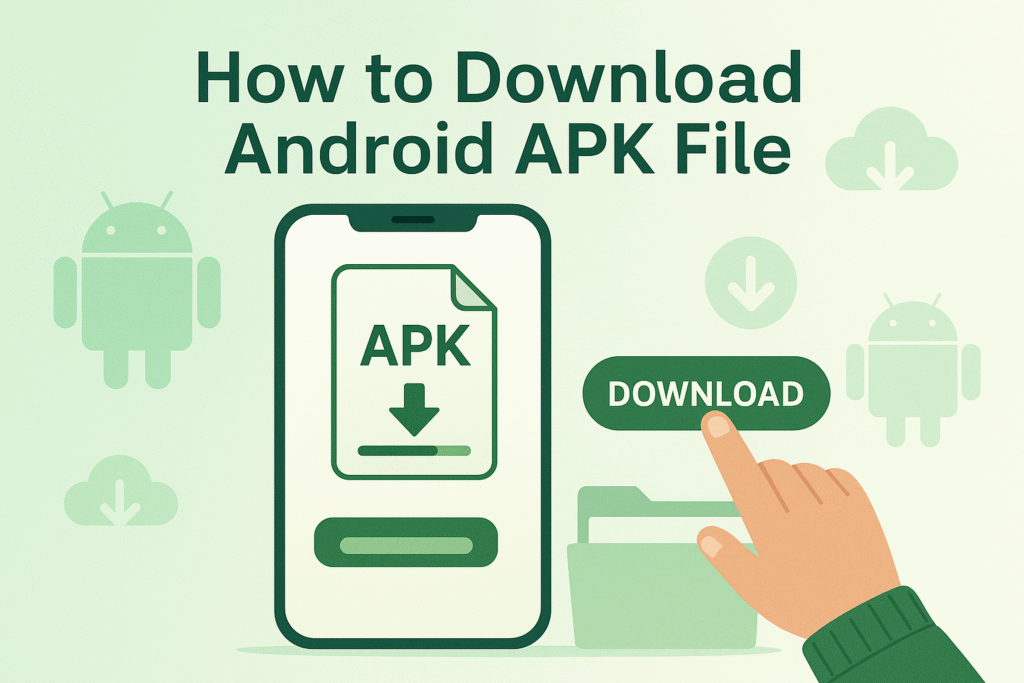Ever wanted to install an app without using the Google Play Store? Or maybe you’re looking for an older version of your favorite app? That’s where APKs come in. These handy files give you full control over what you install and when. In this article, we’ll break down how to download Android APK files, step-by-step, with no fluff and no techy confusion. Let’s get into it.
What is an APK File?
APK stands for Android Package Kit. It’s the file format Android uses to distribute and install apps. Think of it like a .zip file that contains everything your phone needs to run an app.
Why Download an APK Instead of Using Google Play?
1. Access Geo-Restricted Apps
Some apps are only available in certain countries. With an APK, you can download and use them no matter where you live.
2. Get Older Versions of Apps
Hate the latest update? With APK files, you can install a previous version that worked better for you.
3. Install Apps Not Available on the Play Store
Some apps are removed or never even listed on Play Store. APKs let you install them directly.
4. Offline Installation
Want to install an app on a device that doesn’t have internet? Download the APK, transfer it, and install it without Wi-Fi.
Is It Safe to Download APK Files?
Yes, but only if you know where you’re downloading from. Stick with trusted websites and always scan APK files before installing them. We’ll show you exactly how to do that.
Step-by-Step Guide: How to Download Android APK File
Step 1: Pick a Trusted APK Site
Choose a site that’s known for safe and original APKs. Some of the most popular ones are:
-
APKMirror.com
-
APKPure.com
-
APKCombo.com
-
Evozi APK Downloader
Step 2: Find the App You Want
Use the search bar on the APK site. Type in the app name (e.g., “WhatsApp”) and scroll until you find the right one.
Step 3: Choose the Version and Architecture
Some APK sites offer multiple versions of an app. Select the one that matches your Android version and CPU type (ARM, ARM64, x86).
Step 4: Tap the Download Button
Click the download button and wait for the APK file to save. If a
site redirects you too many times or shows popups, close it and try another one.
Step 5: Allow Unknown Sources on Your Phone
Before you install an APK, your Android phone needs permission to install apps from outside the Play Store.
Go to:
Settings > Apps > Special App Access > Install Unknown Apps
Choose the app you’re using to install the APK (like Chrome or File Manager), and toggle on “Allow from this source.”
Step 6: Locate and Open the APK File
Find the file using your File Manager or the “Downloads” folder. Tap the APK and hit “Install.”
Step 7: Confirm Installation and Done
After tapping “Install,” wait for the process to finish. Once done, open the app and enjoy.
How to Download APKs from Google Play Store Directly
Use APK Downloader Tools
Sites like Evozi’s APK Downloader let you input a Play Store URL and download the APK file directly.
Steps:
-
Go to Play Store in your browser
-
Copy the app URL
-
Paste into the APK Downloader
-
Click “Generate Download Link”
-
Download the APK file
How to Check if an APK is Safe
Use VirusTotal
Upload the APK to VirusTotal.com. It will scan the file with over 70 antivirus tools.
Verify Developer Signature
Sites like APKMirror verify digital signatures to ensure the app hasn’t been tampered with.
Avoid “Mod APKs” from Random Sources
Mods might offer extra features but could be loaded with malware. Use caution and always check reviews or forums first.
Can You Install APKs on Android 14?
Yes, you can. Android 14 still supports APK sideloading, but you’ll see more warnings and security prompts. Just follow the same steps and approve the install when prompted.
What Happens If an APK Doesn’t Install?
App Not Installed Error
This could be caused by:
-
Existing version with different signature
-
Incompatible architecture
-
Corrupted file
Fixes
-
Uninstall existing version first
-
Re-download the APK
-
Try a different version of the APK
-
Clear cache of your Package Installer app
Tips to Stay Safe While Downloading APK Files
-
Stick to HTTPS websites
-
Don’t download random Mod APKs
-
Avoid APKs with too many permissions
-
Always scan files before installing
-
Keep your phone’s antivirus updated
How to Delete or Uninstall an APK File After Installation
To Remove the App
Go to Settings > Apps, find the app, and tap “Uninstall.”
To Delete the APK Installer File
Use your File Manager, go to the “Downloads” folder, and delete the APK file.
Can You Update an App Using APK Files?
Yes, but it depends on the signature. If the new APK has the same signature as your current app, it will update smoothly. If not, you’ll need to uninstall the old one first.

Can You Extract APK from an Installed App?
Yes, with tools like:
-
ML Manager
-
APK Extractor
-
App Backup & Restore
These apps let you pull the APK of already installed apps for backup or sharing.
Best APK Downloader Apps for Android
-
APKPure App – Offers a Play Store-like experience
-
Aptoide – Decentralized app store with millions of apps
-
Uptodown – Simple interface and verified APKs
-
F-Droid – For open-source apps
Conclusion
Downloading APK files gives you freedom and flexibility to install any app, anytime, anywhere. Whether you’re trying out beta apps, rolling back to a previous version, or installing an app on a device without Play Store access, APKs are your best friend. Just remember to stay safe—stick to trusted sites, avoid sketchy mods, and always scan before you install. Once you get the hang of it, downloading APKs will feel as natural as using the Play Store.
FAQs
1. Is it legal to download APK files?
Yes, for free apps and personal use. Downloading paid apps without purchasing is illegal.
2. What should I do if an APK file won’t install?
Try uninstalling the previous version, re-downloading the APK, or choosing a compatible version for your Android.
3. Are APK files safe?
They can be if downloaded from trusted sources like APKMirror or APKPure and scanned before installation.
4. Can I install APKs without internet?
Yes. Once the APK is downloaded to your phone, you can install it offline without any issues.
5. Do APKs auto-update like Play Store apps?
No. You’ll need to manually download and install newer versions unless you’re using a tool like the APKPure app.