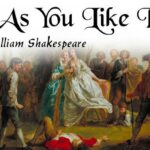A cutter jam occurs when the mechanical blade in a receipt printer, responsible for cutting the paper after a print job, becomes stuck or fails to complete its motion. This malfunction can lead to torn receipts, halted transactions, and delays in customer service, which are particularly damaging in high-volume retail or hospitality settings. For any business using a printer for pos, cutter jams are more than an inconvenience; they’re a disruption to workflow and customer satisfaction.
Common Causes of Cutter Jams
Cutter jams are often caused by worn or misaligned blades, low-quality or damp receipt paper, or foreign objects like staples or debris caught in the cutter assembly. Another contributing factor is excessive printing without regular maintenance, which leads to a buildup of dust and fragments that interfere with the blade mechanism. Environmental factors such as humidity and temperature changes can also cause paper expansion or sticking, increasing the chance of a jam.
The Role of Paper Feed and Tension
A proper paper feed mechanism maintains tension and alignment as the receipt moves through the printer. If this system fails due to mechanical wear or misalignment the paper might not enter the cutting zone correctly. This misfeed can result in half-cuts or tearing, forcing the blade to stop mid-action, ultimately triggering a jam.
The Impact of Software and Firmware
Sometimes, the root cause of cutter jams isn’t mechanical but digital. Misconfigured print commands, outdated firmware, or communication errors between the device and its connected POS system can interrupt the timing of the cutting sequence. When software commands fail to sync with mechanical actions, the result is an incomplete or misaligned cut.
How Modern Printer Design Prevents Cutter Jams
Intelligent Cutter Mechanisms
Modern receipt printers are now equipped with intelligent cutter modules that can detect resistance or misalignment during operation. These smart modules automatically pause the cutting process to avoid motor damage and notify the user or POS system of a potential jam. Some high-end models can even retract and retry the cutting action. Such features are essential for any business relying on a printer for pos to maintain uninterrupted operations.
Blade Material and Geometry
Printer design engineers have started using stronger, wear-resistant materials like stainless steel or ceramic-coated blades. These materials not only last longer but are also more precise. The geometry of the blade, its angle and motion path is optimized to ensure a clean cut across varying paper thicknesses. Better blade design significantly reduces the frequency of incomplete or rough cuts that trigger jams.
Modular Cutter Units
In advanced POS printers, cutter assemblies are modular. This means they can be easily removed, cleaned, or replaced without requiring full disassembly of the printer. Such modularity supports preventative maintenance and faster service turnaround, especially in fast-paced retail settings where downtime is costly.
Auto-Cleaning Functions
Some printer models now come with auto-cleaning or self-maintenance features, which periodically remove dust and paper fragments from the cutter assembly. This proactive approach minimizes buildup, a major contributor to jams. Auto-cleaning also improves longevity and keeps the printer working efficiently without constant manual intervention.
Design Features That Further Reduce Jam Risk
Straight Paper Path and Easy Access
Designing the printer with a straight paper path minimizes friction and obstruction, allowing the paper to feed and cut more reliably. A curved or angled path increases the risk of snags, especially with thick or pre-printed paper rolls. Many printers now include transparent windows or tool-free covers to allow users to inspect and clear paper paths quickly. For an printer for pos, this feature alone can drastically reduce service calls and maintenance delays.
Sensor-Driven Diagnostics
Printers with built-in sensors continuously monitor blade movement, paper feed alignment, and cutter resistance. If anything deviates from the standard range, the printer sends a diagnostic alert to the POS system. Early detection allows the operator to intervene before a full cutter jam occurs, which could bring a transaction line to a standstill.
Heat Dissipation and Motor Cooling
Cutter motors that run too hot can lose torque or speed, leading to imprecise cuts. Thermal protection design—such as heat sinks or regulated duty cycles helps prevent motor overheating, especially during peak hours. Controlled temperature also extends the lifespan of internal components, including the blade mechanism.
Firmware-Based Jam Prevention
Firmware updates are not just for new features they often include optimizations that enhance timing, paper feed logic, and cutter coordination. Developers working with printer manufacturers release patches that improve synchronization between mechanical and software operations. Businesses using a printer for pos should ensure firmware is always up to date to benefit from these preventative improvements.
FAQs
What exactly causes a cutter jam in POS printers?
A cutter jam is typically caused by worn blades, misfed paper, or debris obstructing the cutting mechanism, disrupting the printer’s operation.
Can cutter jams be fixed without tools?
Many modern printers offer tool-free access to the cutter area, allowing users to manually clear jams without needing technical support.
How often should cutter blades be replaced?
Blade longevity depends on usage and material quality. Some blades can last millions of cuts, while others may need replacement every 6–12 months.
Are cutter jams more common in older printers?
Yes, older printers lack the intelligent sensors and improved materials found in newer models, making them more prone to jams.
Can low-quality paper rolls contribute to cutter jams?
Absolutely. Cheap or moisture-absorbing paper is more likely to tear or bunch up, increasing the risk of jamming.
Conclusion
Cutter jams in receipt printers can be a frustrating barrier to smooth business operations. They result from a range of factors, including mechanical wear, environmental conditions, and software miscommunication. However, as printer technology evolves, smarter design strategies now allow for effective jam prevention. Features such as intelligent cutter modules, modular assemblies, and real-time diagnostics offer comprehensive solutions. Businesses that prioritize these innovations when choosing a printer for pos will not only minimize downtime but also extend their equipment’s life and reliability. With decades of precision engineering and user-focused features, HPRT continues to lead the way in designing printers that perform seamlessly even under the demands of modern retail environments.
Author Bio:
Written by Adeel Khan, a retail technology specialist with a deep understanding of thermal printing and POS systems. Adeel regularly collaborates with HPRT, delivering expert insights for businesses seeking advanced printing solutions. Explore their website to learn how your operations can benefit from smarter printer designs.